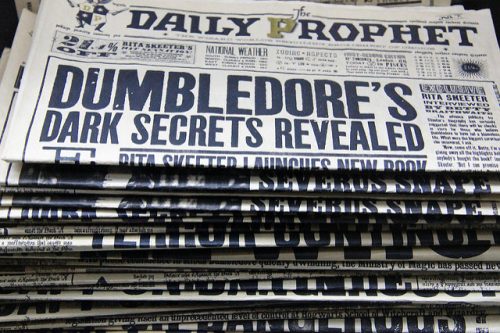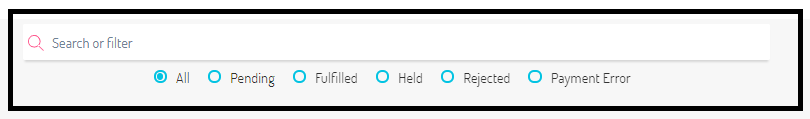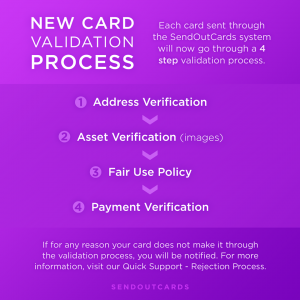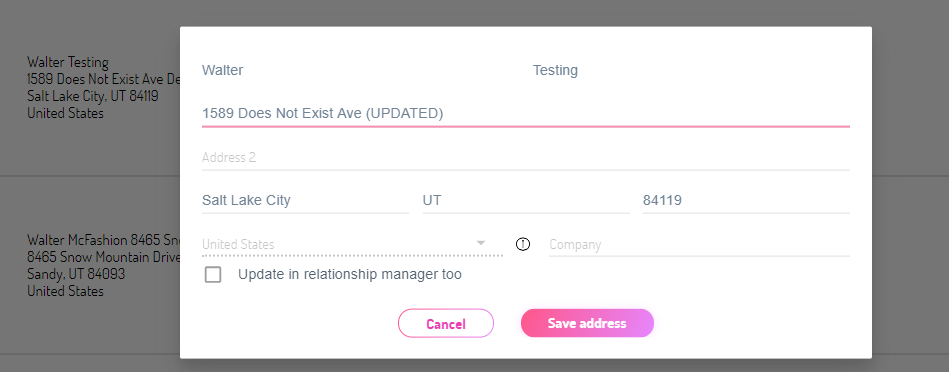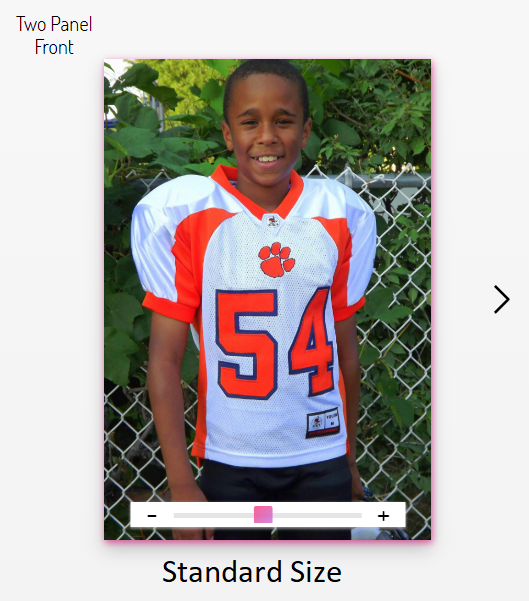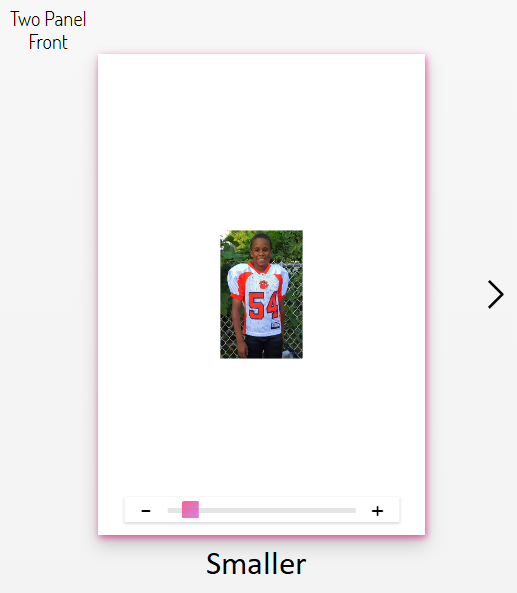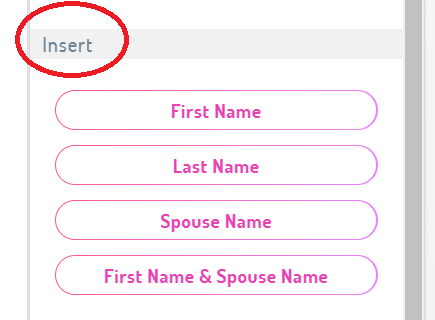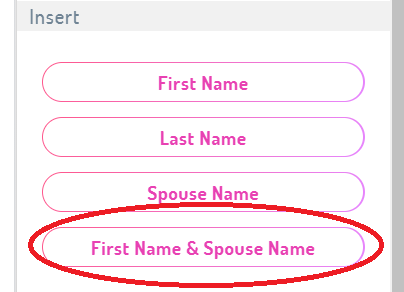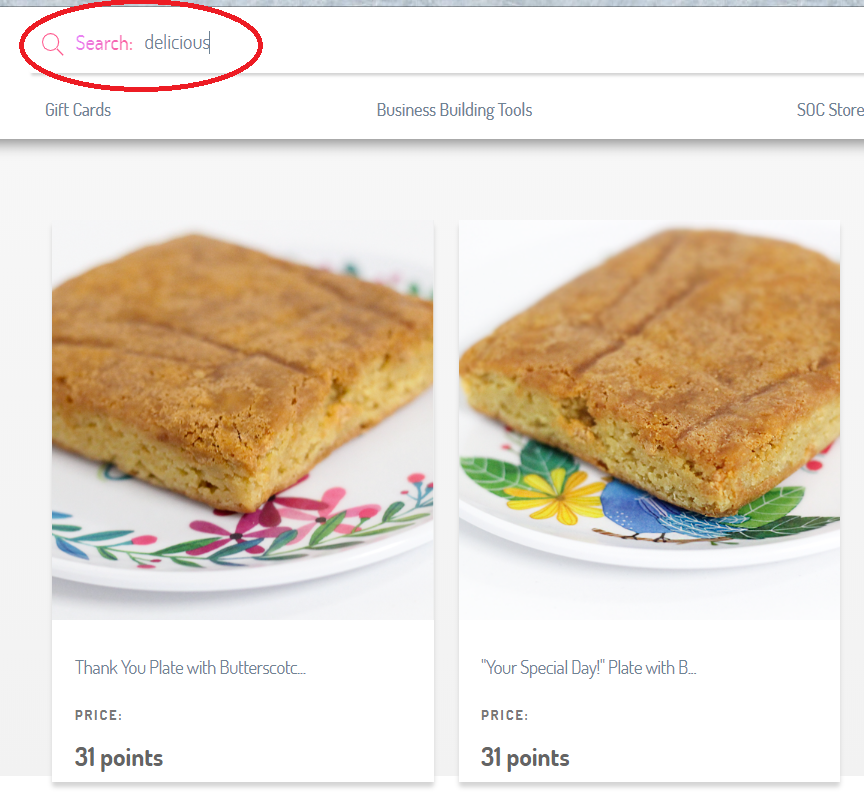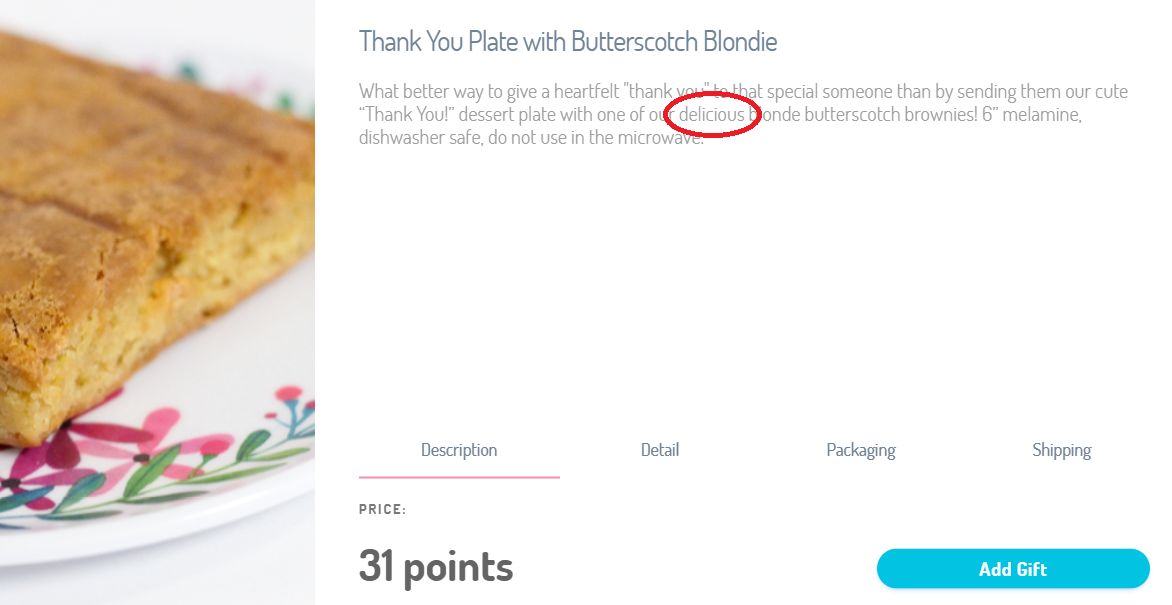As I become aware of updates released to the SendOutCards system I post them here. I try to update this about once a week. Note that this is not an official SendOutCards page and is provided as a courtesy to my customers and team members. I will be happy to respond to questions but I encourage you to check out the SendOutCards Knowledge Base or contact support using the online chat system which you can access from the same page. Other current company support information is here.
If you just want a general overview of the changes in SendOutCards I have put a very short summary with links here.
New Updates 1/15/19
Fixed Bugs
- Accounts receiving duplicate birthday reminders
- Problems with sending a Campaign from the Relationship Manager page
- Error when adding additional recipients to a previously created Campaign order
- In the mobile website, when on the Account screen, the ability to navigate to other sections of the site, especially the Card Catalog
- Ability to schedule a Campaign card for Immediate send
- Various issues causing site outages
- Images loading slowing
- Duplicate reminder emails being continuously sent to users in error
- Thumbnail pictures not loading in Card History and In Card Preview on Order Confirmation page
- For Legacy Basic users, the “Save As” button not showing up in Orders
- Flat card back panel not showing the correct size
- On the Relationship Manager and Order Confirmation pages, the Up and Down arrows/scrollbar would not work unless you clicked inside the page first
- Prices in Gift Store being listed as “points” for Credit Card users
- Momentary site outages
Site Enhancements
In Card History, the addition of search option buttons to make it easier to find specific groups of cards:
Also in Card History, the addition of the pencil icon above the recipient addresses to make to indicate that the user can update the address info by clicking on it:
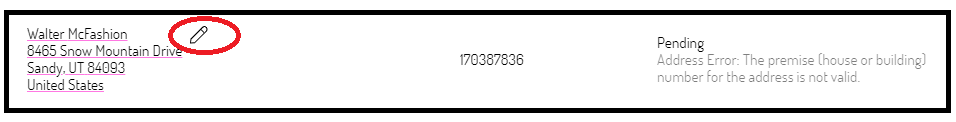
In Relationship Manager, when you go to Edit a contact’s information, the Edit page is easier to navigate, including easier to see which Group the contact is in and easier to Add or Remove the contact from a Group:
When sending a card that has a blank panel, users will now get a Blank Card Panels alert after clicking on” Ready to Send” just before going to the payment screen:
When adding recipients to an Order, the SELECT ALL option is now available on the Relationships page.
New Updates as of 12/12/18
All of These Bugs Have Been Fixed
- Photo images/card thumbnails taking a long time to load. You should see quick loading time throughout the site and response time should continue to improve. This includes image loading, card preview, and editing preview.
- A white screen occurring when sending a card or campaign from a contact in “Relationships” where the contact has missing address info
- Duplicate PIDs showing in “Card History”
- Photo images stretching when being used in the droid and iOS app
- Back of horizontal Flat Cards showing as vertical
- List of contacts not displaying correctly
- Smaller photo templates not cropping correctly
- With iOS app, the option of Send Delay being picked but cards still being sent as Immediate
- Gifts on app showing wrong picture description
- Users randomly being logged out of their account
- “Select All” feature in Card History not working
- Users not being able to see their Custom Cards
- Users getting a white/blank screen when editing a Pending card in Card History
- Not being able to drag and drop an import file onto the import screen
- Previously sent or canceled cards showing up under Paused Cards
- When sending to a Group, the actual recipient names being listed as “undefined” on the Order Confirmation page
Bugs and Enhancements Being Worked On
- Cards marked with “Specific Date to Send” (within 7 days of sending) that should go out in December 2018 (now) being marked to go out in December 2019
- Tools in Card History to make the path of cards (ready to print, held for address/image problem)
Site Updates
- To help improve upon site speed, Export files will now be emailed to users. The last step of the export process will ask the user to verify the email address to send the file to.
NEW CARD VALIDATION PROCESS:
We have added our first enhancement to the Card Validation process! When visiting your Card History, you will be able to see the reason your card is being held AND be able to fix the problem. Here is an example of a card being held for a bad address:
- When in your Card History, you can view the reason your card is being stopped (see the example in the blue lines in the image below) and you can fix the address that is having the issue by simply clicking the recipient’s address to edit the information (see the blue arrow).

- After you have clicked on the address you need to fix, you will make your edits on this pop-up. If you know the address is CORRECT, you have the option to leave as is and chose “No changes. I have verified this address is correct.” and the card will be sent when you click the “Save Address and Send” button. You card status will show as “Pending” until it’s fulfilled the following
day.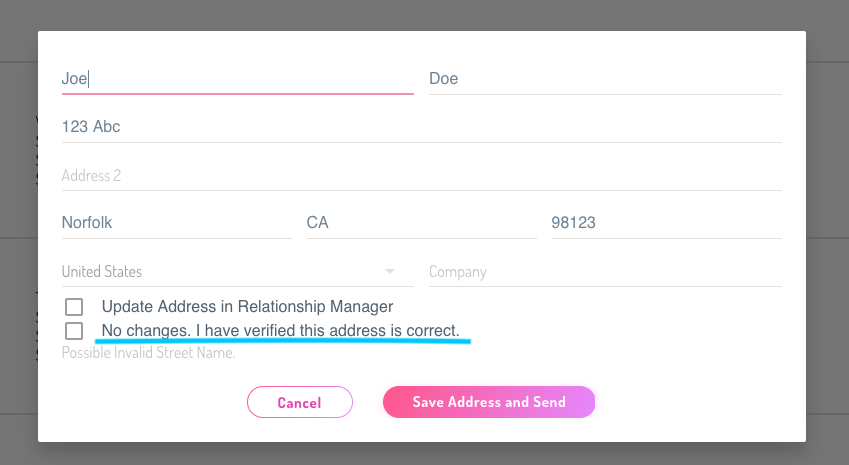
New Updates as of 12/4/18
We have several Bug Fixes:
- Inability to add contacts to an existing Group
- Inability to send over 600 cards at one time. You can now send up to 2500 at one time
- Changes made to a card while in the card editor were not saved in a Drafted Card
- In Relationship Manager, inability to add a child info to contacts IF the spouse is already listed
New Holiday Card Collections have been added to the website:
Major Site Updates
The graphics below will help you understand the Card Validation Process. This is a major enhancement that holds cards that cannot be mailed for various reasons. You can find a detailed explanation in the SendOutCards Support here.
If a card fails the validation process then you will receive an email notification AND a notification in your Account Notification Center:
New Updates as of 11/19/18
The following bugs have all been FIXED
- Forgot Password email not being sent when requested
- When using the app, clicking on Card History took users to the old Card History search page in the old site. Fix directs users to Card History in the new site
- Mobile web users unable to log off of their account
- When searching for a campaign, unable to exit the search feature
- Inability to search across multiple years for Birthday or Anniversary dates
- “Next” button not working on card editor page on the mobile website
- Custom backs not showing in iOS app
Site Updates
- On the Relationships page, “Import Contact” button added to quickly do an import. Also, “History” button added to easily see cards previously sent to a contact:
New Updates as of 11/14/18
This past week the IT crew focused solely on implementing many back-end updates to the SOC site. I would list them all except I have no idea what most of them mean so I’m going to spare you all a headache and jump right into other news.
PREPARE FOR THE HOLIDAYS!
- Prepare in advance for the holidays with the new Holiday Checklist. It covers everything from mailing deadlines to How-tos.
- The new Elite and Elite Plus packages continue to be the best value for sending holiday cards. Learn more about the packages here.
Keep in mind that with the purchase of an Elite package you get all of the campaigns in the Campaign Store for free.
Special Note: When first accessing the campaigns in the store, you will see the cost on the main screen until you click on the “Buy” button to go to the Order screen. On the Order screen you will see the cost, BUT, the total is zeroed out so the cost will be FREE!
Thanksgiving Collection
- Check out our new Thanksgiving cards: https://www.sendoutcards.com/app/catalog/collections/19
Seasonal-Thanksgiving & Christmas are gifts now available online: https://www.sendoutcards.com/app/store/category/256

THIS PROMOTION HAS BEEN EXTENDED THROUGH THE END OF 2018.
All Referral Partners on a subscription can now send Kody Bateman’s book, The Power of Human Connection, for 2 cents during the month of November! Give Your 2 Cents for The Power of Human connection” is happening all month so keep sharing with your family and friends: https://www.sendoutcards.com/app/store/category/2
- Check out the new card collection SendOut Community. The cards were designed to provide Referral Partners with tools to help invite people to events, welcome them to your team, and to keep them informed of important information such as the Holiday Checklist. You will find the collection here: https://www.sendoutcards.com/app/catalog/collections/18
Remember, a big change for point users is coming January 1st:
Updates as of 11/9/18
SITE UPDATES
- Updated mobile apps so that the default card to send is a 2-panel instead of a flat cards
- Members in a Group are now listed alphabetically
- In the Resource Center, Tutorial moved videos to the Tools section
- In the Gift Store, MOST books can now only be purchased with expense….even for points users. This was done because author books (books we print internally such as Human Connections, Promptings, Beach Money, etc.) are now considered business building tools and like other business building tools “volume” will not be paid out on these types of books. The prices listed are the suggested retail price. Exceptions: books purchased from a vendor, like the Journals, can still be purchased with points and will still have volume paid out on them.
The following bugs have all been FIXED
- Layouts missing from iOS and droid app
- Flat cards in iOS app showing wrong layouts for the back panel
- Images not displaying when uploading a new photo
- Inability to update or add a new credit card under ACCOUNT
- Error when editing the information for a contact
- Not being able to proceed to the Order page after adding a signature in the card message
- For contacts that also have company name listed, the company name was not showing on the Order page during check out
- During the Add Recipient process, if you searched for a Group, the info typed in the search bar would not automatically clear when done with the search
- Error when exporting a large number of contacts
- Photo resizing bar hidden on photo-drop cards
If you find a bug in the system please report it to support@sendoutcards.com.
Update as of 10/29/18
Updates as on 10/21/18
BUG REPORT
-
For the iOS app, FIXED the problem of templates not loading on horizontal cards. NOTE: this fix only impacts users on the latest version of the app – 2.1.9
-
Long email addresses causing errors. FIXED
-
In a multiple card campaign, editing any card would cause changes in the first campaign card. FIXED
-
Purchased First Impressions campaign AND any campaign created in the old site caused the site to crash. FIXED
-
For Basic and Enhanced ($17) users, when purchasing 20+ cars the “discount” now displays at checkout. FIXED
-
When sending a Drafter Order, some users ran into API errors at checkout which prevented the order from sending. FIXED
-
On both the mobile website and in the mobile apps some users experienced the appearance of a white bar at the bottom of the page which covered up the bottom of the page making seem like the navigation bar at the bottom of the screen was missing. FIXED
-
Titles and Descriptions missing from the campaigns listed in the Campaign Store FIXED
GENERAL ANNOUNCEMENTS
-
Prepare in advance for the holidays with the new Holiday Checklist.
-
The new Elite Packages are a big hit and are proving to be great value as many ramp up to send out their holiday cards. Learn more about the packages here.
SITE UPDATES
-
When you go to Campaign Manager in the old site and click on the “Create a New Campaign” button, users are now routed to the “My Campaigns’ section of the new site to create their campaign. This redirection was done to address the problem of when you send a campaign newly created in the old site the campaign card PLUS a blank card was being sent. NOTE: campaigns previously created in the old sit can still be edited in the old site.
-
When sending to a Group, while on the Order screen, you can now remove individuals within the Group so you can send to specific people.
-
If the “Insert Name” option was used then the recipient’s actual name will appear in the thumbnail preview in Card History.
-
Improved search in card catalog function (more tags)
- Ability to fully resize pictures. YES, now you can make ’em smaller:
Light colored fonts located throughout the site
have been darkened to make the site easier to read.
For example:
Insert “First Name & Spouse Name” option has been added
-
If any of the INSERT name options are used, then the actual name will show when viewing the card in Card History after the card is printed
-
Photos now appear newest to oldest
-
Drafted Cards and Drafted Orders now appear newest to oldest
-
Search function within the Gift Store has been optimized so you can search by Category AND by key words within the gift description. For example, searching on the word “delicious” shows the butterscotch brownies….:
Drumbledore's Secrets photo by Karen Roe, used under Creative Commons License